The 7 Best Computer Microphones For Mac/PC
Updated on Mar 22, 2023
In the digital age, we rely on our computers for a lot, from entertainment (gaming, videos, social media, etc.), work, or even running a business. Whether you find yourself in remote meetings, or virtual learning, or looking to start a career in entertainment, you might need a great microphone. As the Musician Nerds, we've tested a comprehensive catalog of popular microphones on the market and will provide you with a list of the best computer microphones for any need.
Of course, every budget is different, and we've considered that when compiling our list. Many on here are USB microphones so that they will be compatible with both PC & Mac and some tablets if needed.
We're going to start by going through the best computer microphones with details on each one, but afterward, we will cover our full analysis on the ranking factors that helps us compile this list. We've tested every one of these microphones and ran comparisons with others in their price range to ensure we're as accurate as possible.
Lastly, before diving in, remember that the awards we give some microphones should be taken with a grain of salt. To ensure you get the best out of this list, look into each microphone we mention before making that final decision.
The Best Computer Microphones
Blue Yeti

Blue Yeti Plug & Play On PC & Mac
When it comes to USB computer microphones, you're most definitely going to see the Blue Yeti come up time and time again. This series from Blue comes in 4 different models, ranging from the much more affordable Blue Yeti Nano to the studio-grade Blue Yeti Pro, all of which take the things we love from studio condenser microphones while providing the simplicity of plug-and-go that USB microphones offer. It goes without saying that you can't make a wrong choice here.
The Blue Yeti comes packed with essential features any suitable computer microphone needs, including a headphone jack, gain control and multi-directional polar pattern modes for every setting.
The thing that stands out the most with the Blue Yeti series is the price to quality ratio. While not the cheapest on our list, you'll struggle to find another USB computer microphone that offers studio-grade quality where these models are priced.
The Blue Yeti sticks to the roots of condenser microphones & has a level of depth and richness to it that's uncomparable. It leverages both a low-mass diaphragm (high Sensitivity) & high resolution to offer best-in-class audio quality that's both warm and crisp, offering a well-rounded experience. You can also checkout our Blue Yeti USB Microphone Review.
Iff budget is not what's holding you back, we strongly suggest you slide down the list to The Shure SM7B Cardioid Dynamic Microphone, which is still relatively affordable (compared to studio microphones), and is used by celebrities all around for things like YouTube, podcasts, radio, etc.
Rode NT-USB

Rode NT-USB With Popfilter On Desktop Stand
The Rode NT-USB is another hot choice when it comes to USB computer microphones and is even preferable over the Blue Yeti's base model. The high versatility & sleek design is a major selling points, on top of Rode's strong history with condenser studio microphones. Just like the Blue Yeti, the value you get for the price is incredible.
Unlike the others on our list, the Rode NT-USB comes with a Pop Filter (a noise protection filter for microphones), which is one of the many features we love about this computer mic. It also comes with a desktop stand, gain controls, & a headphone jack.
The Rode NT-USB also has incredible Transient Response, which is the response of the system to a change from a steady state. This strength is most notable when dealing with rapid sound waves, like the strum of a guitar, and plays a major role in the accuracy of the sound recorded. This is why the Rode NT-USB is so highly versatile, as we can use it on musical instruments like the kick drum or a guitar.
The only issue I have with this microphone is the lower resolution. It's not uncommon to see USB computer microphones with a 16-bit depth / 48kHz sample rate resolution, but it would be nice if they at least offered a "Pro" model with a 24-bit depth / 196kHz. It's already such an amazing microphone, and I would love the option to make it even better. Check out our full Rode NT-USB Cardioid Condenser Microphone Review.
HyperX Quadcast

HyperX Quadcast Design Award Winner Of 2019
It should be no surprise at all that this USB gaming microphone was the design award winner of 2019 and a massive hit amongst the gaming community. The HyperX Quadcast comes in strong from an aesthetics point of view, offering RGB lights to match your gaming PC in their special edition, or the classic gaming red color in their standard.
However, looks are not what we base our computer microphone purchases on, and fortunately for the gamers reading this, the HyperX Quadcast offers the impeccable sound quality, with both high sensitivity & a wide-frequency response, providing studio-grade levels of depth and accuracy.
The built-in features for the HyperX Quadcast are also well-made, with the anti-vibration shock mount & internal pop filter, which provide an assurance that your audio won't get mangled by unwanted sounds. It even has a sensor-activated tap-to-mute button because sensors are just so much cooler than buttons.
However, I would not say the HyperX Quadcast sounds as good as the Blue Yeti or Rode NT-USB, but if you're using it for gaming, then I feel confident you won't regret this purchase. You can check out our HyperX Quadcast Gaming Microphone Review.
Shure MV5

Young Man With Shure MV5 Plugged Into Mac
One of the first notable things about the Shure MV5 is the vintage look, which is fitting for the nearly hundred years of experience that Shure has built quality studio microphones. The built-in stand also offers a unique look, rather than the tripod legs that most desktop microphones opt for, the Shure MV5 uses a single leg stand, though it is removable and compatible with tripods if that's your fancy. However, the risk you'll run into with either of those stand types is handling noises from vibrations on your desk or the table that holds the mic.
One of the cool features I enjoy about the Shure MV5 is their iOS capabilities, offering a lightning connection option to plug right into some iPads & iPhones, as well as MacOS computers. After reading about the state of mobile gaming devices, having a microphone with mobile capabilities is becoming even more essential. Between that and their USB capabilities, you should have no trouble connecting the Shure MV5 with any device you choose.
The Shure MV5 also offers a few DSP (Digital Signal Processor) modes, one of which is no DSP at all, similar to how Blue Yeti microphones work. I personally like my audio samples to be as raw as possible, following the principle of only adding effects and EQ during production, though there can be advantages to having a DSP mode for both vocals & instrument use, like the Shure MV5 offers.
The fact that they give you the option to choose whether or not you want to use DSP is super awesome and unique. It adds to this multi-use microphone's versatility, so it's worth considering if your budget lands around $100 (the price may change).
Samson Go

Samson Go USB Microphone Connected To Computer
If you're looking for compact & cheap, look no further because that's how we would describe the Samson Go, with its small size and lightweight, it's great for traveling and outdoor use. Even better, it's capable of connecting to your computer screen for easy use. The Samson Go is going to be compatible with both macOS & PC computers and has a 1/8" stereo headphone output that offers zero-latency monitoring from your microphone.
I've always felt a bit blown away by the Samson Go just because of how much power this tiny & affordable microphone can pack into itself. I won't go on to say it's the best microphone I've ever used, but it works well and sounds great for an under $100 microphone.
This microphone is going to be perfect for someone who uses their computer for meetings, working from home, remote learning, etc., and needs something better than the scrappy microphone that comes built-in to your computer. That's not to say the Samson Go can't be used for podcasts, streams, videos, etc. because it definitely can! The audio quality is great, without a doubt, and it makes for a very versatile beginner's computer microphone.
Audio Technica AT2020USB

Audio Technica AT2020USB On Desktop Stand
One of the most popular choices for podcasters and alike, the Audio Technica AT2020USB brings massive quality to any project. Audio Technica has a lot of experience in the USB microphone department, so it's no surprise they have so many great choices. While this model is USB, they also offer XLR versions.
The Audio Technica AT2020USB is another great travel companion, and a wonderful alternative to the Blue Yeti is you're looking to emphasize on the crisp highs. The Blue Yeti can feel a little low-biased, so this USB microphone can have its advantages if that's what you're looking for.
What we find really cool about the Audio Technica AT2020USB is the mix controls, which allow you to use pre-recorded audio with your microphone input. On top of that, it has a fast-responding gain control function with a headphone jack. The only major caveat is that they offer unidirectional polar patterns, which is great for a single user.
Shure SM7B Cardioid Dynamic

Shure SM7B Suspended From Stand
Out of every microphone on this list, the Shure SM7B is hands down the best in quality in every single way. It's also quite a bit more costly than the others on this list but far worth it if you're able to stretch your budget. The versatility is unmatched, used by celebrities like Michael Jackson on "Thriller" & The Breakfast Club for Hip Hop vocals, and also used by many popular YouTube stars & popular Podcast hosts.
There's a good reason for the massive popularity of this microphone. It sounds extremely clear with deep, warm lows & crisp highs. You'll get a level of depth out of the Shure SM7B that no other microphone on this list is going to offer you.
I remember years ago when I chose to go from a studio condenser microphone to the Shure SM7B Cardioid Dynamic, I was a little nervous about going to a dynamic microphone, but that quickly changed after one pass on the mic. The quality you'll get from this microphone paired with the low background noise is incredible, and I couldn't say enough good things about it to do it justice.
One thing to be cautious of is that this microphone can be pretty quiet, which is standard for dynamic microphones like this. So it's also recommended to set aside some room in the budget for an ultra-clean gain booster like the Cloudlifter CL-1 Mic Activator, which boosts your audio by +25db.
Analysis
Looking at USB Microphones
One thing you'll notice about this list is the number of USB microphones. It should go without saying that they are the more user-friendly microphones out there, offering plug-and-play flexibility. The alternative is to use an XLR microphone, which will then require either an XLR to USB converter, or a physical audio interface to record into.

Holding Microphone With Audio Interface Device
Of course, going the XLR to the Audio Interface route is far from a bad thing. Eventually, you'll want to consider using things like preamps to ensure your microphone settings are perfect for your needs, and many interfaces offer a USB output option to port to your computer. I personally do something similar when using my Shure SM7B Cardioid Dynamic, as it is not a USB microphone.
The concept of USB microphones became popular in the early 2000s as they started to flood the market. Back then, they were nothing like they are today, and you'd often find lower audio quality and a bad user experience. Today, there's little separating a USB mic and a studio XLR microphone, as we discuss in our article Understanding The Difference Between XLR & USB Microphones (but there are differences).
Looking at Condenser Microphones
Another thing a lot of these microphones have in common is that they're condensers. Often we find condenser microphones to have superior audio over dynamics due to the wide-frequency response & transient response. These allow the microphone to capture a massive level of depth in your sound waves while also capturing the rapid movements, allowing a level of accuracy that dynamics could hardly achieve.
The worldwide standard for powering condenser microphones is a Neumann invention known as P48 Phantom Power, and even back when USB microphones first became popular, it was still a requirement! I remember using a little audio interface with my USB mic to give it phantom power before plugging it into my computer.
Fortunately, the USB microphones we use today can receive their internal electronics power from the USB port on your device.
Condenser microphones are definitely the leaders of audio quality, but they can have their ups and downs depending on your environment, so we recommend reading that article further to learn more.
Factoring In Microphone Uses
One thing we strongly considered while developing this list was what the microphones would be used for. What a rapper needs may be different than what's required by gamers & podcasters. This played a major role in some of our top choices, like the Blue Yeti or the Rode NT-USB, both of which would be fine choices for all of these things.

Gaming Microphone In Front Of Computer
The difference between some of these uses may seem minimal. Still, the reality is that a gamer might be moving around in their chair much more than the podcaster, therefore, requiring a wider polar pattern, or instead of rapping, you might be into singing opera. Regardless, we must cover computer microphones for every use, and you'll find a lot of these to be pretty versatile.
For me, I love using the HyperX QuadCast on my gaming desk, as it fits in with the rest of my RGB gear. That's right, I use that computer microphone specifically because of the design aesthetic that it brings. The USB capabilities make it really easy to use and blend in with my Razer Raptor 27.
Importance of Polar Patterns
Polar patterns play a significant role in our decision-making as their effect on audio quality can be substantial. The average consumer reading this post does not have a designated soundproof room to do their work. The directional polar pattern of their microphone can be essential to recording noise-free audio. Now you may be wondering, what are polar patterns, and what do they do?
Polar patterns essentially control how much audio can enter your microphone by blocking (or unblocking) audio from different sides of the capsule. For example, the "Cardioid" mode (or Unidirectional) limits the microphone to only receive input through the front. This is the most common polar pattern, and in many cases, the only pattern available on a microphone, like with the Shure SM7B Cardioid Dynamic.
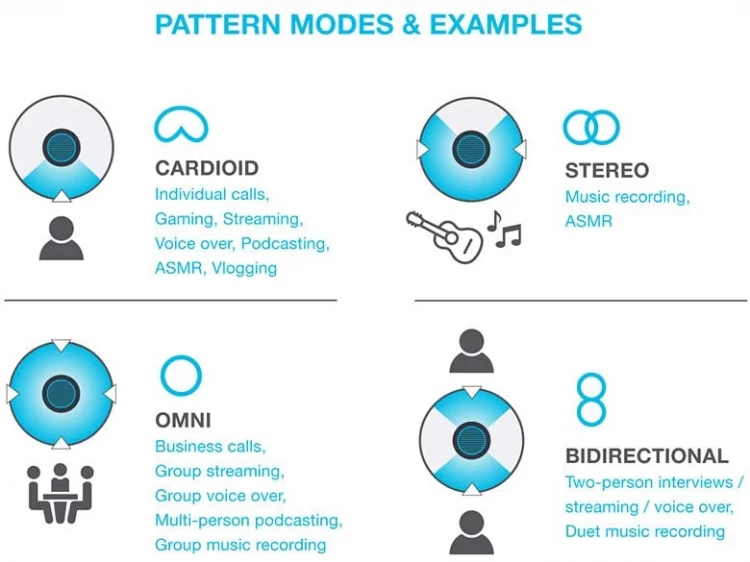
Jlab Audio Talk Directional Pattern Mode Chart
This is definitely not a bad thing, particularly on a dynamic microphone, but some USB microphones on this list offer the other three patterns, such as the Blue Yeti, which of course means more flexibility, whether you're alone, doing an interview, or in a conference room.
Furthermore, because many of the microphones on our list are condensers, it's even more valuable to offer this selection of patterns. Condenser microphones offer a wider audio capture, such as the "Stereo" mode from that graphic, to allow the flexibility of recording vocals & instruments while also ensuring depth in your audio. For someone with a noisier environment, the option to switch down to Cardioid will be convenient.
How They Perform
The quality of these microphones is of utmost importance. So how do we test them, and what do we judge by? We start by compiling a much more extensive list of microphones we've already used & tested and mixing it with anything we find on the many online retailers with high ratings that we haven't used (not a lot).
Before recording anything, we jot down a pros and cons list of the features, such as the polar patterns, gain controls, noise controls like pop filters and shock mounts, price, and anything else we deem relevant. We don't disqualify anything at this stage, but it does help us choose between two microphones that may be similar in sound quality.

Person Using Black Audio Interface Mixing Station
We run a whole host of recordings at this stage, from speaking/singing/rapping to using instruments, noisy rooms, quiet rooms, etc., until we have enough to get a strong comparison. We may record more later if we have difficulty choosing between two microphones.
With these samples, it's not difficult to compare and make our rulings.
We look for a balance between highs and lows while ensuring enough character for good depth, low self-noise, and other such things. Some microphones try to eliminate background noise by sacrificing some of their sensitivity, which ruins the accuracy of their audio, and we have to rule them out.
This is one of the most important factors in our decision-making process and definitely the more enjoyable part. Lots of features and stellar designs are great, but it's all for nothing if the microphone can't perform.
Overall - Blue Yeti
Our choice for best overall went to the Blue Yeti series due to the considerable versatility and wide range of models. While not the highest quality on the list, the Blue Yeti offers the best cost & quality ratio.

Blue Yeti X With Box Contents
The significant part about the Blue Yeti series is how they have an option for almost everyone, and that's a leading reason for being the "Best Overall." Inclusion is essential to Musician Nerds when talking about consumer microphones.
What's more impressive is not only do their lower-end models in the Blue Yeti series come at a decent price with strong quality, but their higher-end models, such as the Pro & X, offer studio-worthy audio quality and have the option to work with an XLR cable for that extra bit of umph.
All of that being said, we're always looking to dethrone champion microphones like the Blue Yeti, and I'm sure if you poke around, you'll find others saying this is the best computer microphone overall. So if you know of one you think could stand a chance, let us know and the comments, and we'll run a deep comparison!
High End Choice - Shure SM7B
Adding the Shure SM7B Cardioid Dynamic was a last-minute decision that we debated over due to the large price difference from the others on the list. While the others are typically under $200, the Shure comes in at around $400 on average. If you can afford it, it's beyond worth it. You will never again want to use another microphone for speech-based audio; many can attest to that fact.
When it comes to cardioid dynamic microphones like the Shure SM7B, they put a lot of focus on the mid-range, just as Shure did here. However, the bass roll-off that you find in this model is stellar. The wide-range frequency response is comparable to a studio condenser of the same grade. I replaced a studio microphone when I first bought the Shure SM7B many years ago.

Shure SM7B Suspended In Black And White
It's hard not to trust a microphone used by Michael Jackson, Anthony Kiedis, and many famous podcasts. Not to sound like a broken record here, but if the quality is your priority, you really can't go wrong buying the Shure SM7B Cardioid Dynamic.
Budget Choice - Samson Go
For our budget option on this list, we went with the Samson Go, not just because of its low price, however, but the travel functionalities as well. We didn't want to pick our affordable option based on price alone, and the compact size and light weight of this Samson product make the strong audio quality that much more amazing. If you do your research, you'll find there are quite a few comparable microphones in this same price range that we would still recommend as strong budget computer microphones, such as the Jlab Audio Talk Go.
For a budget option, some will find the Samson Go to be pretty niche, but in reality, it's going to be a lot more versatile than they advertise themselves to be, and in my opinion, it's a lot more user-friendly than some of the competition. One major edge I would give to their competitors like Jlab Audio Talk Go, however, is the multi-directional polar pattern modes that other brands offer, which the Samson Go does not.
Conclusion
In conclusion, we could've gone with many options for computer microphones, and with this list, you should be able to find the perfect microphone for you, no matter your need or budget. There is a lot of competition in the microphone market for consumers. At Musician Nerd, we try so hard to give some light on the less-known brands because there are some surprisingly good options, and we don't want our readers to miss out on a good opportunity. But when it comes to the very best computer microphones out there, it shouldn't be a surprise that top brands like Shure, Blue, Rode, and Audio Technica dominate the scene, as some of these companies have been developing studio-grade technology for a very long time, and have certainly mastered this craft.
But every year brings something new. Technology is advancing faster than ever, and the ability to record music from your own home on your computer is becoming more and more possible thanks to these user-friendly microphones. We hope to see some new hot choices come to market over the next few years.
Did we miss a hot computer microphone? Do you think we made some wrong choices? We're all ears and would love to get your feedback! Let us know in the comments below what you thought of this list.
Posted on Sep 23, 2020
Streaming
Have questions for us? Email us at info@musiciannerd.com
