The 8 Best Microphones For Zoom | Musician Nerd
Updated on Mar 17, 2022
If you're looking for the best microphone for Zoom to help people hear you better, you're in luck. After the pandemic started, many of us had to adjust to this new way of living, doing everything from home, including work! There are a lot of pros that come with it, but when you're in meetings on Zoom all day and the most common word you're hearing is "what?" it's time to upgrade your mic.
Fortunately for you, our team here at Musician Nerd is made up of microphone experts, and we've helped all our friends and family get set up with this new way of working. Unlike some of the other articles on our site, we'll be focusing more on affordable options, although there will be a few for those looking to spend a little more for better quality.
The most important thing we want you to consider is that not every microphone is plug-and-play. Some of the others you might see when searching on your own could require extra equipment like preamplifiers to get powered up, but every option on this list will be ready to go! We'll start by running you down the list and then dive into each option. Stick around at the end if you're interested in learning more about what makes these microphones plug-and-play.
The Best Microphones For Zoom
Our Picks
- 1. Audio-Technica AT2005USB Best Overall
- 2. Audio-Technica AT2020USB+ Best Quality
- 3. Fifine USB Best Priced Option
- 4. Samson Go Best Portable Option
- 5. Blue Yeti Best Popular Option
- 6. Blue Snowball iCE
- 7. Jlab Audio Talk Go
- 8. Comica STM-USB
1. Audio-Technica AT2005USB
The Audio-Technica AT2005USB is another great microphone for Zoom, and while you may think it's similar to the AT2020, it's very different. Oh, and it's almost half the price. As you can tell from the shape, it's more catered for vocals, which is actually why it's such a good option for you. You might not sound like a radio broadcaster, but you'll get a lot of noise-free audio.

Audio-Technica AT2005USB Zoom Microphone On Desktop Stand
Audio-Technica has a history of building easy-to-use microphones in the affordable price market. What I love about the AT2005USB is that it's very versatile, being used for anything from music, podcasts, and virtual meetings. It can be slightly underestimated, partially due to the design, but it catered explicitly for voices.
It offers excellent fidelity thanks to the high-quality AD converter, while doing a great job at blocking out background noise. Some of the other microphones on this list have higher sensitivity (for better audio depth), so if you work near a window, something like the AT2005USB is better suited for you.
Of course, it comes with a tripod desk stand with folding legs for easy portable use. And like I said, if you're someone who has more than one use for their microphone, you'll be able to use the AT2005USB for so much more.
2. Audio-Technica AT2020USB+
The Audio-Technica AT2020USB+ was originally going to be our best choice overall, however many will find it overkill. The one downside right off the bat is that for the quality to be as high as it is, the microphone is pretty sensitive (so it picks up background noise). It's not the most affordable choice here, although it is one of the closest options on this list to a studio-grade microphone. An old co-worker of mine used it on Zoom calls, and he sounded phenomenal.

Audio Technica AT2020USB On Desktop Stand For Zoom
The Audio-Technica AT2020USB+ has become very popular for content creators worldwide. Thanks to the USB connectivity anyone with a computer can get started. It uses a high-quality A/D converter with a 16-bit 44kHz sampling rate which means your voice will sound much more professional than you're used to.
This microphone is perfect for Zoom and also comes with a tripod stand so you can quickly put it together on your desk and be ready to go! You'll also be able to quickly adjust the volume in real-time on the microphone itself.
Now for many of you this microphone may be a little outside the budget, but for those looking to spend a little more to get a little more, you can't go wrong!
Read Our Review: Audio-Technica AT2020USB+ Cardiod Condenser
3. Fifine USB
The Fifine microphone is perfect for Zoom thanks to the low cost and quality of the microphone. For most of you reading this, the microphone we're looking at will suit your needs, offering a major upgrade from the internal mics in your computer. We even recommend it for gamers on a budget as it certainly gets the job done.

Fifine USB Zoom Microphone
The box includes a (roughly) 6 foot USB cable, which will plug right into your computer and be ready to go. You'll also get a tripod stand to set the Fifine microphone up on your desk. It is sensitive, so you may not need it right in front of your face, but it's best to experiment with different positions until you find one right for you.
It is a cardioid microphone, which means the audio will more sensitive through the front, which is great for preventing noise coming in through the sides and rear. You'll also notice it has a volume knob on the side to adjust the level of output.
The significant differences between this microphone and more expensive ones like the Audio-Technica we mentioned would be the quality of the audio and the amount of background noise you have to deal with. Don't expect to sound like you're sitting in a podcast booth. Still, honestly, at the end of the day, you'll notice a massive improvement over your computer's microphone with this one.
4. Samson Go
The Samson Go is a very unique (and affordable) microphone that we like to bring up from time to time. It is a good choice for a Zoom microphone, especially for those who find themselves always on the go. It is the smallest microphone on this list, making it the most portable choice. It even comes with a small case to bring with you while preventing damage.

Samson Go Zoom Microphone Connected To Computer
The Samson Go is straightforward to clip onto the top of your laptop. The clip design is multi-purpose, so if you prefer having the microphone standing up on your desk, you can do that too! You could even hook it up to a traditional microphone stand with the correct adapter.
This Zoom microphone offers two pickup patterns, cardioid & omnidirectional. The former will only pick up audio through the front while blocking out noise from the sides and rear, which is why this will be the optimal choice for most of you. The Omnidirectional pattern would be good for picking up audio from the whole room, which could be useful in conferences.
There are even more great features like a -10 dB noise reduction for those who tend to project loudly. And despite what the size may make you think, the quality of the audio is really good! Even if another microphone on this list caught your eye, I still believe the Samson Go is a good back up choice that everyone should have in their home.
5. Blue Yeti
The Blue Yeti is the #1 best selling USB microphone on the market. Similar to the Audio-Technica AT2020USB, it's a pricier microphone for Zoom but well worth it for those with the room in their budget. If you watch a lot of YouTube or live streams, you've probably seen it before, and that's because it's one of the best entry-level microphones for getting high-quality audio.

Blue Yeti X With Box Contents
Right off the bat, one of my favorite features the microphones come with are selectable pattern modes. As we talked about with the other microphones, you have the cardioid pattern, which will only record audio through the front of the microphone. There's also a bidirectional mode, which picks up audio from the front and back (but not the sides). This is great if you are with one of your co-workers and sitting across from each other.
There's also the Omnidirectional mode which picks up noise from all sides. This is useful in conferences where you're all sitting around the table. Lastly there's stereo mode, and while this may not apply for you, it's a good option for recording music or immsersive experiences like ASMR.
These features vary depending on which microphone you go with, so keep that in mind. The prices change based on your needs, so think about what you would like to have from what I mentioned above and then take a look at each version of the Blue Yeti below. The quality is astounding, after all it is the #1 best selling in the USB market.
Check Price: Blue Yeti
Check Price: Blue Yeti Nano
Check Price: Blue Yeti X
Check Price: Blue Yeti Pro
6. Blue Snowball iCE
The Blue Snowball iCE is an affordable alternative to the Blue Yeti above. While it may not be #1, you'll find the Blue Snowball iCE makes for the perfect Zoom microphone, thanks to the high-quality audio and ease of use. If you're turned off by design, I will have to ask you to bear with me here!

Blue Snowball Black iCE Zoom Microphone With Laptop
Right off the bat, I'd like to point out that the price is much less than some of the Blue Yeti models. It has a built-in tripod stand making it easy to set up on your desk and connect easily via USB. It doesn't come with all the different pickup modes that the Blue Yeti has, but it uses cardioid pickup, perfect for one person.
The quality sounds incredible, with a sample rate of 44kHz/16-bit. The Snowball iCE also has a tighter frequency response, with powerful mid-range emphasis for your voice. Similar to the Yeti, it's a very popular microphone for beginners on YouTube as it offers a huge step up from your internal computer microphone.
There are a lot of solid contenders for this price range, but Blue makes really good products. The Blue Snowball iCE will be just enough to sound perfectly clear on your next Zoom call.
7. Jlab Audio Talk Go
The Jlab Audio Talk is a popular alternative to the Blue Yeti, offering more affordability and comparable performance. Whether or not you should use this microphone for Zoom is totally up to your preference. I, for one, like how they look, but I do think they perform well. I'm specifically going to talk about the "Go" model as it's their compact & affordable option. For those with a little more room in their budget, I would direct you to the Yeti X or the Audio-Technica AT2020USB.

Jlab Audio Talk USB With Box Contents
The first thing I'll talk about is how strong the audio quality is. You're getting studio-grade quality in this miniature Zoom microphone, with a resolution of 96kHz/24-bits. This is pretty much top of the line that most professional microphones offer, and you'll find it bring a lot of character to your voice.
You get to pick up modes, cardioid and omnidirectional. As we mentioned before, Cardioid is good for someone who's by themselves as it only picks up audio through the front (while muting background noise), while Omnidirectional picks up audio from all sides, which is perfect for conference rooms.
You'll also get a tripod accessory and find a volume control & mute button on the microphone. I love the price point the Jlab Audio Talk Go comes in at considering the many features and high-quality performance it offers.
8. Comica STM-USB
The Comica STM-USB is a less-known microphone that our team recently had the chance to review. It's a solid alternative for a Zoom microphone, priced between the AT2020 and some of our other mid-range options on this list. It has an excellent design and comes with all the accessories you'll need to keep your audio pure.
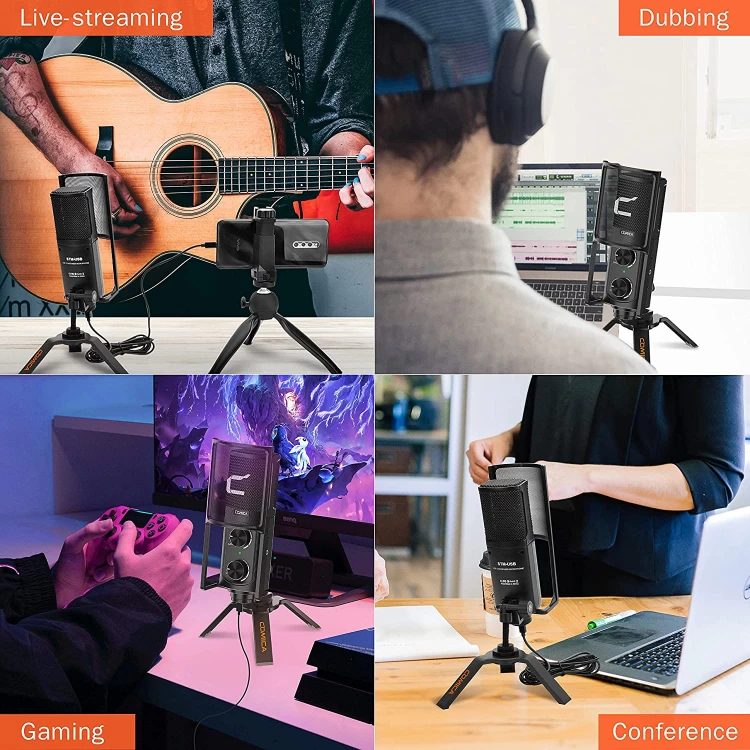
Comica STM-USB Microphone Versatile List
I appreciate the Comica STM-USB because it comes with both a USB-C and USB-A cable. For those who don't know your cables, you won't need to worry about buying the right one to get set up. You can plug this microphone into your laptop, tablet, or smartphone if you desire.
This may not mean much to you, but they built it with a 16mm gold-plater condenser, and offer a wide-range frequency response, making it an optimal choice for music, podcasts, and even ASMR. While that may not be the point of this article, that should show you how clear your voice will come across in your meetings.
You also get a pop filter, which reduces plosive noise, which is when your audio gets distorted by the break in the air on certain syllables like "P" or "B." The only drawback is that it's very sensitive, so you should keep that in mind if you're working near a window.
What Makes A Microphone Plug And Play?
In the world of microphones, you may hear the term "plug-and-play" thrown around. If you're not used to shopping for mics, you might be wondering, "what the heck does that mean?" It's pretty simple to understand. Plug-and-play means you can plug it right into your laptop, select it as your "microphone" on your computer, and be ready to go. Now you may be thinking, "isn't that how all microphones work?" and unfortunately, the answer is no.

USB Cable Plug
Whether used for music or podcasts, many microphones require extra equipment like gain boosters and preamplifiers. Before the wave of USB microphones, if you wanted to use a condenser microphone you would have to go out and buy a preamplifier in order to give it Phantom Power. The way the microphones are designed can't convert your voice into an electrical signal without a live charge of 48 volts.
Other microphones that might not require it could still have such a low output that they need a gain booster, requiring Phantom Power. As you can tell, it all gets quite complicated. On the bright side, most studio professionals don't mind, as preamps have other benefits.
Now that we've cleared that up, you should better understand what plug-and-play means and why it's so special. Every microphone on this list has that capability as they use USB power to charge.
Conclusion
You should have hopefully found the best microphone for a zoom that fits your individual needs. Some of the microphones on this list may seem more heavy-duty than others; fortunately, they're all just as simple to use. You have one small option and clips onto your laptop for those who are still on the go, compared to the best overall option that may feel overkill.
If you go ahead and purchase one of the Zoom microphones from this list, let us know in the comments below how you like it! If you think our list is missing an essential choice, let us know, and we'll make sure to review it. We rely on your feedback to help us further improve our content for our future audience. Good luck in all your future Zoom meetings!
Posted on Mar 15, 2022
Streaming
Have questions for us? Email us at info@musiciannerd.com
