Comica STM-USB Review | Musician Nerd
Updated on Mar 16, 2022
Table of Contents
If you haven't heard of the Comica STM-USB Condenser Microphone before, the team at Musician Nerd has been fortunate enough to demo the product for this review. Comica was founded in 2012, manufacturing professional audio equipment at competitive prices. The STM-USB is the first product we've had the chance to review; however, their other products range from studio mics to lavalier & shotgun microphones.
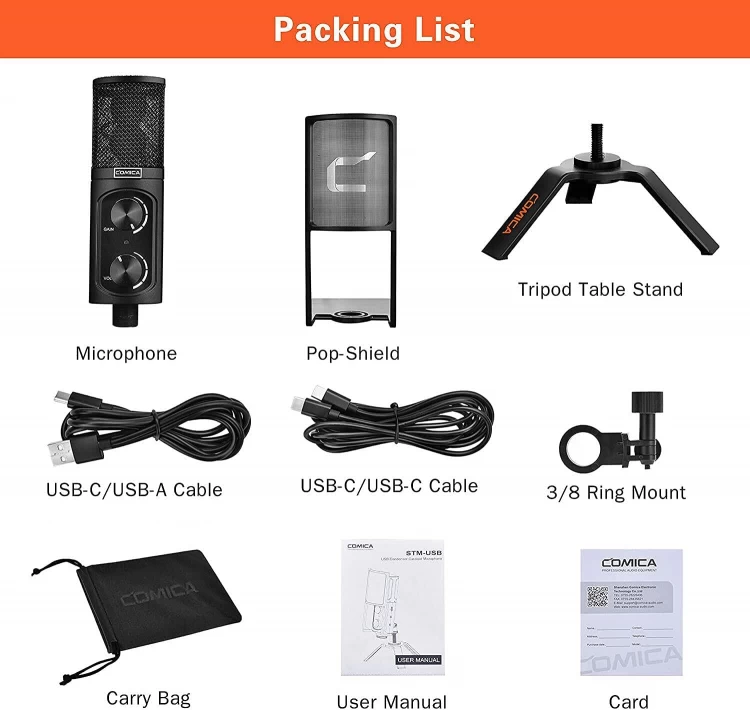
Comica STM-USB Microphone Box Kit
The Comica STM-USB falls in line with many other popular microphones that we review daily. This microphone's use applications and cost are comparable to many of their competitors, so we'll be keeping that in mind as we make our assessment. The primary factors we'll be looking for in this review are how the quality compares to the cost, the variety of features, simplicity of using the device, durability of the device, and course, how it compares with its competition.
We'll start off by highlighting all the features we enjoy the most. Here we will go into detail about the quality of the microphone and then go into what it's best used for. At that stage, we'll talk about what factors to consider when considering this microphone for your next project. After that, we'll talk about any downsides & do a quick review of the pros and cons. By the end of this review, you should have a much easier time making your decision!
Why It's Great
My first impression of using the Comica STM-USB was how pristine the audio sounds. We get a lot of unfamiliar brands sending us USB microphones, but I was impressed by how this one sounds. The high end carries through naturally with crisp tones, while the low end has enough warmth to blend in with the highs. This comes down to their wide-range frequency response, which ranges from 20Hz to 20kHz. For those who don't know, that is the common frequency range of the human ear.
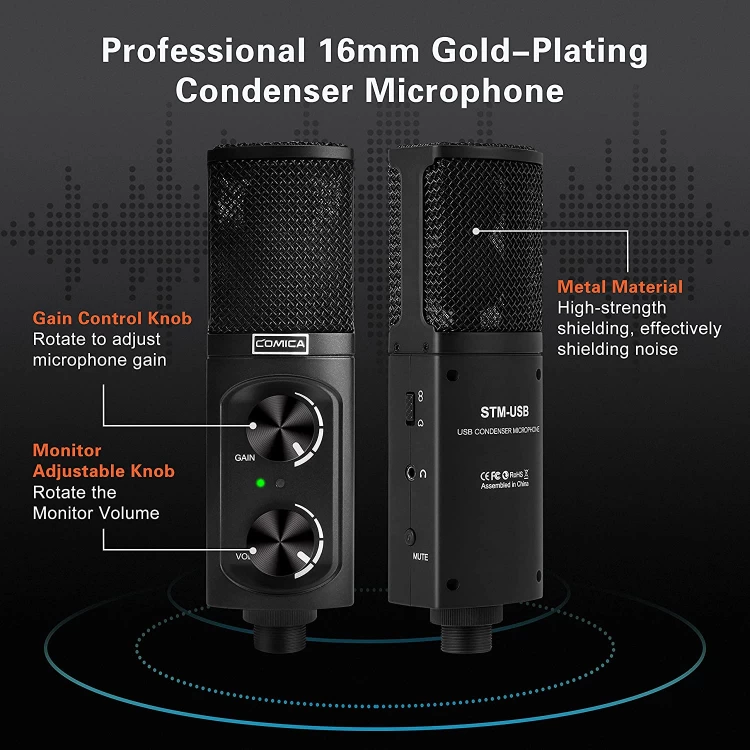
Comica STM-USB Microphone Info Chart
Our background at Musician Nerd is, of course, music-related. While many of these microphones that we test aren't built for that purpose (primarily), we still like to run tests with vocals and instruments. Against my expectations, the Comica STM-USB works pretty well for recording acoustic guitar; however, it's not as great for louder sound sources. That being said, we did run some demos for both vocals and guitar, and I was impressed with the dynamic range of frequencies, with the tangy sound from the high strings down to the warm lows, which carried through clear as day.
Let's talk about the microphone design for a second. I have some issues with it that I'll discuss later on, but it is really clean from a looks-perspective, and it's pretty significant utilizing a steel-mesh grill. The different buttons and knobs are also pretty big compared to other microphones, which is a plus for me.
Another outstanding feature is those on-mic controls. You'll have a gain control, which allows you to change the level of output on your microphone in real-time. You'll also have a quick mute button, which is especially beneficial for live streaming. They even include a headphone jack for real-time monitoring, which is essential if you're going to live stream.

Comica STM-USB Microphone Polar Patterns
One feature that you have to love is the multi-pattern selection. This controls the polar pattern the microphone is using, offering both Cardioid and bi-directional modes. Cardioid patterns refer to when the microphone capsule picks up audio through the front while blocking noise from the sides and rear. The bi-directional mode would open up the capsule through the front and back while still blocking the sides.
The ability to use both adds to the level of versatility on this microphone. For YouTubers & podcasts, you'll get a lot out of the Comica STM-USB from this feature alone. For musical artists or the lone-streamer, you'll want to stick with cardioid.
Lastly, let's touch on the different contents in the box. You're getting the microphone, shield, and tripod stand; however, you also get a carry bag & both a USB-C/USB-C cable & a USB-C/USB-A cable. Most setups will use one or the other, although you should use USB-C if possible. Now that we know what's great about the Comica STM-USB let's talk about what it's best used for.
What It's Good For
The Comica STM-USB is a versatile microphone that can be used for almost any purpose. As a condenser microphone, it would be practical for use as a home-studio microphone, thanks to the high sensitivity and accuracy of recorded audio. If you were to go this route, it would be worth investing in both a better stand as well as a shock mount. The desktop stand won't be as effective at preventing shock, and the shock mount will, of course, absorb any of those vibrations.
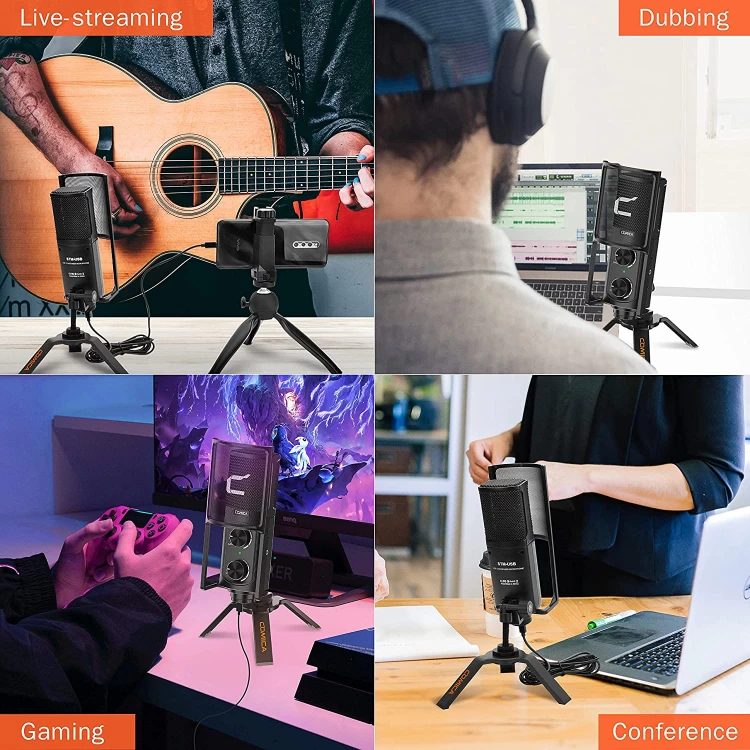
Comica STM-USB Microphone Best Used For List
That being said, this microphone is more marketed towards vloggers, streamers, and podcasts. The simplicity of the USB connection will allow you to plug in the microphone and hit record. The on-mic functionalities like the gain control & tap to mute will help you keep your audio maintained during a live stream or longer recording sessions.
The multi-pattern selection also adds versatility for how you can use the microphone. The cardioid mode will keep the microphone focused on you, blocking out other noise from coming in through the sides or rear of the microphone. The bi-directional mode is good for 2-person interviews, where you each sit on opposite sides of the microphone.
As we said in the beginning, though, there's definitely nothing stopping you from getting a studio built up in your home using the Comica STM-USB. It's not the highest quality microphone, but at this price range, it'll do an amazing job. The quality of your audio tracks will carry enough depth to get your vocals squared away.
The Downsides
The biggest issue with the Comica STM-USB isn't related to the audio quality, but rather the physical quality of the microphone & its accessories. Right off the bat, the stand that they include is a plastic tripod stand that's very light. While I could get my microphone to stay up on it, it would fall over very easily if anything were to touch the microphone.
The microphone itself isn't made of the best materials; however, that's not entirely uncommon in this price range. For example, its biggest competitor, the Blue Yeti, also feels a little cheap. I bring this up because it feels like it could break easily if dropped too many times, so using a cheap stand to support it is unwise. If you were to buy this microphone, I would look for another tripod stand or a boom arm stand.
Pros & Cons
Pros
- Affordable
- Plug-And-Play (USB)
- Useful Functions
Cons
- Poor Materials (Lower Durability)
Best Used For
- Podcasts / YouTube
- Gaming / ASMR
- Home Studio
Summary
By now, you should have an idea of whether or not the Comica STM-USB is right for you. There are so many options in this price range that offer similar features, and while some brands may be more popular, I wouldn't let that dissuade you. The Comica STM-USB has a lot to offer if you can look past some of their weak spots regarding their accessories. I always tell people, don't let something easy to correct stop you from purchasing.
Have you had a chance to try out the Comica STM-USB? Let us know in the comments how it's working out for you! We love hearing feedback from our audience on the products we review. If you were on a tight budget, do you think you would go for something new, like the Comica STM-USB, or would you feel better going with the Blue Yeti? Curious to hear your thoughts.
Posted on Feb 01, 2022
Streaming Recording
Have questions for us? Email us at info@musiciannerd.com
